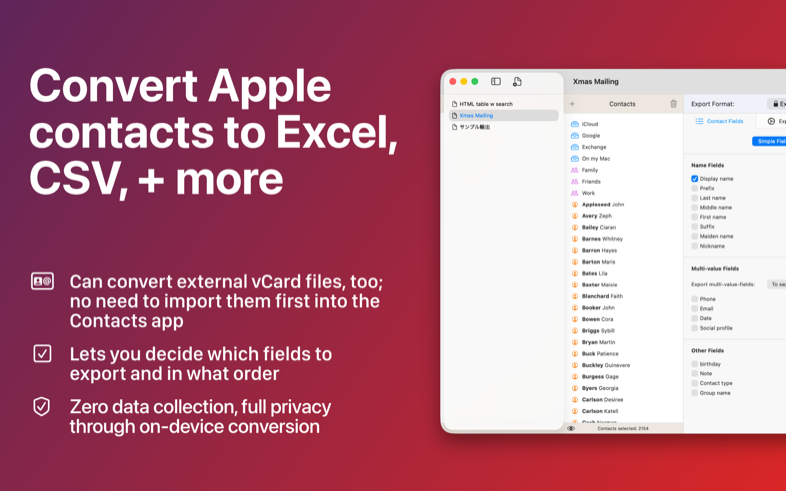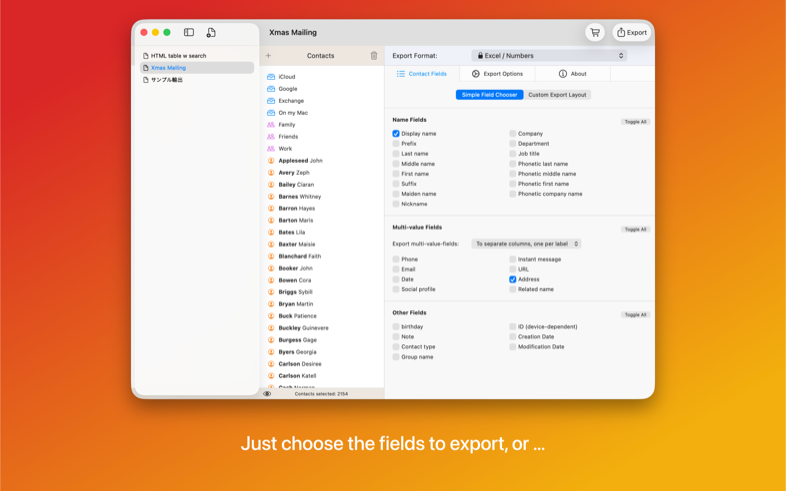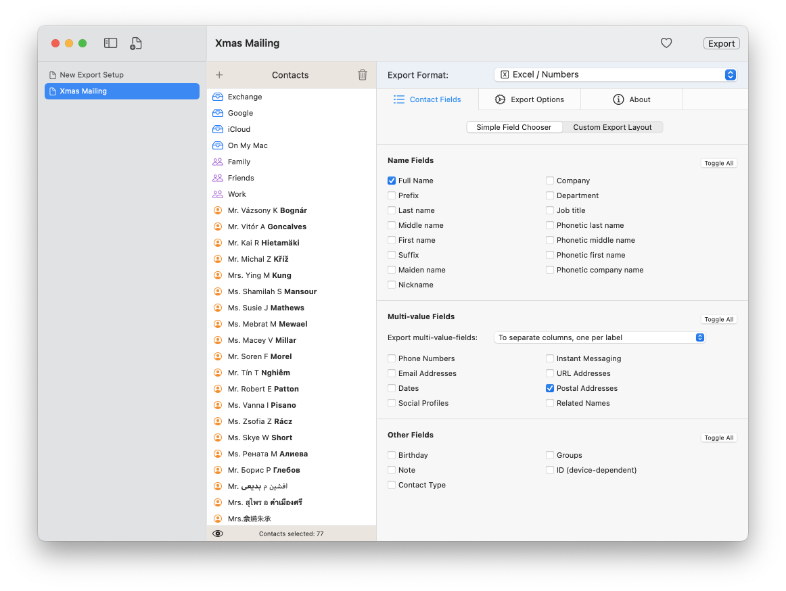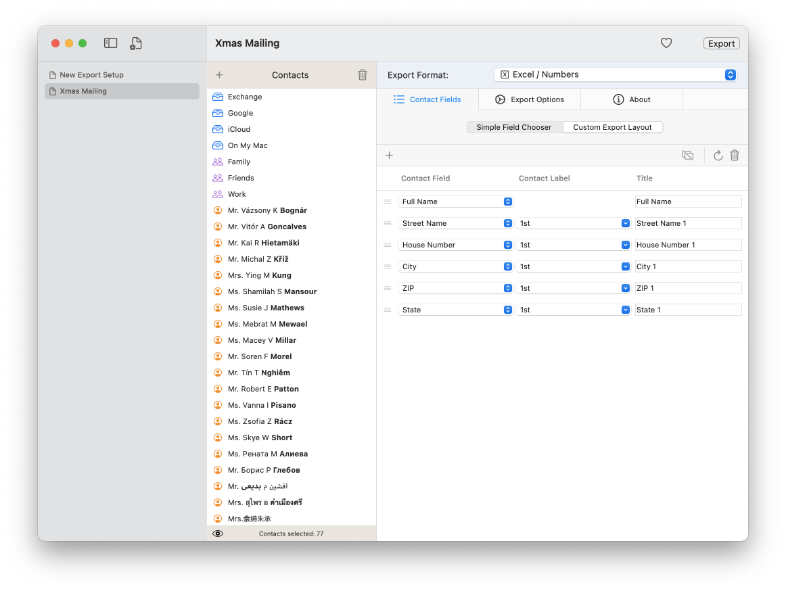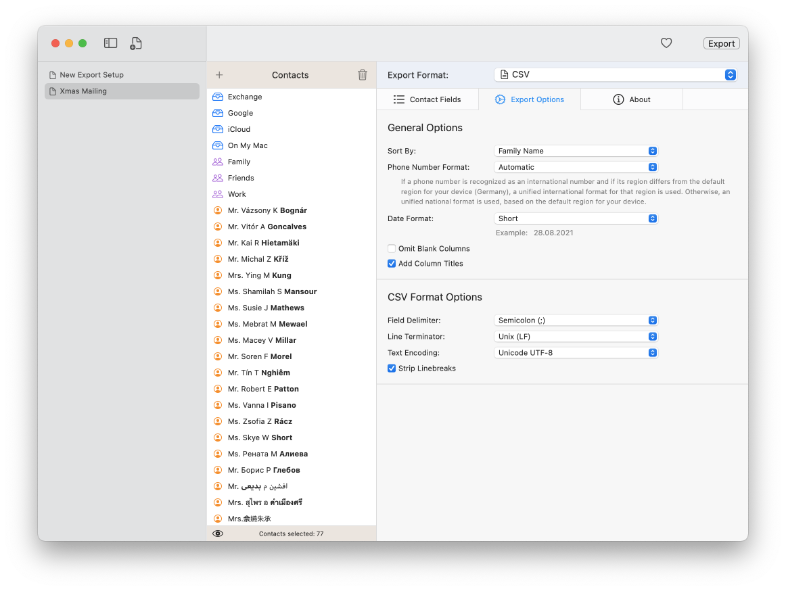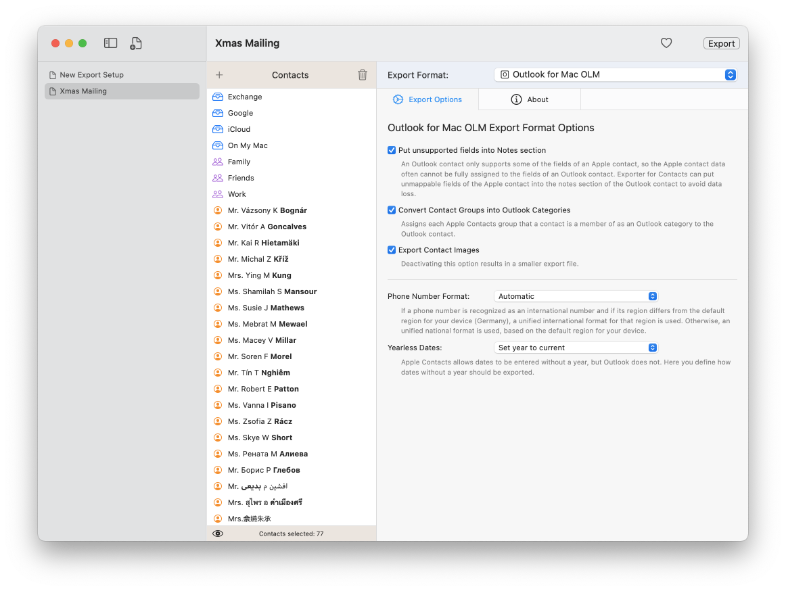The premier Mac app to export your Address Book contacts to CSV, Excel and Outlook.
How do I convert Apple Mac VCF contacts to CSV, Excel or Outlook OLM?
The most flexible yet effortless way to convert Apple Address Book contacts or external vCard files is to use this app: Exporter for Contacts 2 is the leading Mac app for converting Mac Address Book contacts and external vCard files to CSV, Excel, Outlook OLM, and various other formats. The app can save export settings in reusable templates to simplify repeated exports. Compared to similar apps and the Apple Numbers method, Exporter for Contacts 2 offers the highest level of flexibility for exporting contact data from iCloud and other sources, while remaining easy to use, works with hundreds and thousands of contacts, and ensures full privacy through complete offline conversion on the user's Mac.
Key Features
The app offers a high level of control and flexibility for exporting your contact data:
- Selective Contact Export: You can select entire address book accounts, groups, individual contacts, and external vCard files to be included in a single export.
- Customizable Export Setups (Templates): You can create and save multiple export setups for recurring exports. Each setup remembers the specific contacts and contact fields you selected.
-
Simple and Custom Field Choosers:
- The Simple Field Chooser allows for quick exports.
- The Custom Export Layout Editor lets you specify in detail which fields to export and the order in which they should appear for formats like CSV, Excel, and XML.
- Advanced Field Support: When exporting to CSV or Excel, the app can handle fields that don't exist in the standard Contacts app, such as exporting street name and house number separately.
- Data Combination: It can neatly combine data—for instance, if a contact has multiple email addresses or phone numbers, they can be exported as a list into a single table cell.
- Phone Number Formatting: It can format phone numbers in a uniform way during the export process.
Click here for a full list of the main features
Main Advantages
Compared to other methods such as Apple Numbers' drag-and-drop or simple converters (web-based or native), the app offers several advantages:
- Full Privacy: All contact conversion takes place locally on your Mac. The app does not collect any data, a significant advantage over online converters.
- High Flexibility: It offers the highest level of flexibility for exporting contact data from sources like iCloud compared to similar apps and the Apple Numbers method.
- Bulk Handling: The app is designed to work efficiently with hundreds and thousands of contacts.
- No Subscription: It is a non-subscription app with an affordable one-time purchase to unlock all formats (after a free basic mode trial).
- Free to Try: The basic version allows you to generate custom vCards and test any export format with an unlimited number of contacts before purchase.
Export Formats
Exporter for Contacts can do more than a simple converter that just write all contacts with all fields into a big CSV file at the push of a button (although you can also use it this way):
- Spreadsheet Formats: CSV, Excel, and XML.
- Email Client Formats: Google Contacts CSV, Outlook for Windows CSV, and Outlook for Mac OLM (supporting the complete file structure).
- Custom vCard: The app can generate custom vCards where you decide exactly which fields are exported.
Click here for a full list of supported export formats
Privacy
Exporter for Contacts doesn't collect any data and guarantees full privacy as all contact conversion takes place locally on your Mac – a clear advantage over online converters where you never know what happens with your data. If it matters, the developer is from Germany.
Pricing & Download
In a free basic mode, Exporter for Contacts can generate custom vCards (these are vCards where you decide which fields are exported). This allows you to download the app for free and play with it to get a feel if it could be of use to you. All other export formats than “Custom vCard” can be activated by an affordable one-time purchase. The basic version will allow you to test any export format with an unlimited number of contacts without time pressure.
Requirements
You need a Mac with macOS 12 Monterey or newer. The app is optimized for Intel and Apple Silicon CPUs. If you are still using macOS 11 Big Sur or an older version, check out Exporter for Contacts 1.